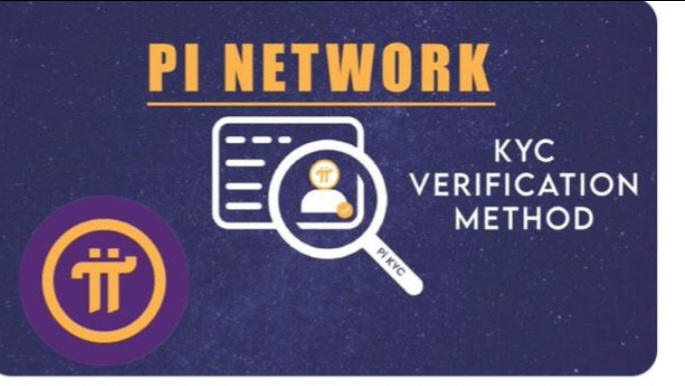The KYC (Know Your Customer) verification process for Pi Network is designed to identify and verify the identities of its users, known as Pioneers, to ensure the integrity of the network and prepare for the Mainnet migration. Here’s a step-by-step guide based on the latest information:
- Install Pi Browser: If you haven’t already, install the Pi Browser app from the Google Play Store or Apple App Store1.
- Open Pi Network App: Launch the Pi Network app and navigate to the Mainnet section found in the side menu1.
- Access KYC Application: Through the Pi Browser, access the KYC application to start the process2.
- Prepare Documents: Have your identification documents ready. This may include a government-issued ID, passport, or driver’s license.
- Enter Accurate Information: Fill in the application form with accurate details that match your ID documents. Any discrepancy can lead to delays or rejection of the application.
- Submit Application: Review your details and submit the application for processing.
The Pi Network team has been continuously updating the KYC software to address various cases in the application process and verify the identities of millions of Pioneers2. They have also implemented measures to reprocess applications stuck due to missing data and improve the algorithms for data extraction from ID documents3.
For any issues or further assistance with the KYC process, you should reach out to the Pi Network support team or check the KYC FAQ section on the official Pi Network website2. Remember, completing KYC is a critical step for participating in the Pi Network’s Mainnet. Good luck.
Stephen Gums
African Parrot News.